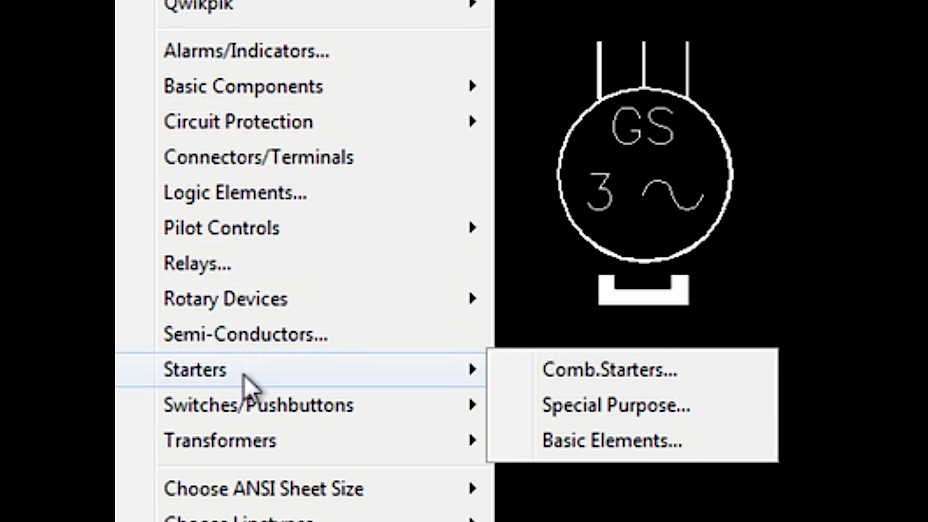AutoCAD Electrical Symbols – ANSI & IEC Spec
Electrical Blocks IEC / ASNI
This is a comprehensive Electrical Blocks IEC/ANSI collection, featuring over 1450 Electrical Library Blocks and Symbols that fully comply with imperial ANSI and metric IEC standards. The recently updated library in AutoCAD is perfect for all your electrical design needs.
Explore Our Electrical Symbol Library Our extensive library encompasses a wide range of symbols outlined in key sections of the IEC and ANSI standards, including:
- Symbol Elements
- Conductors and Connecting Devices
- Passive Components (Resistors, Capacitors, Inductors, etc.)
- Semiconductors
- Production and Conversion of Electrical Energy
- Switchgear, Control Gear, and Protective Devices
- Measuring Instruments, Lamps, and Signaling Devices
Organized and User-Friendly The Electrical Blocks are meticulously organized within AutoCAD. Add-on menus with brief descriptions make finding and using the right symbols in your designs easier. Our library is compatible with a wide range of AutoCAD versions, from AutoCAD R13.c4 to the latest AutoCAD 2024, and AutoCAD LT95 to LT2024, with support for future versions guaranteed.
Precision and Compatibility Symbols are drawn on Layer 0 with precise snap and grid settings, ensuring compatibility with both Imperial and Metric drawing sheets. This makes our library versatile for various project needs.
Overview of the Electrical Symbol Library: This library includes bells, buzzers, horns, signal lights, capacitors, resistors, disconnects, fuses, circuit breakers, and various switches. You’ll also find relay coils, contacts, timers, starters, motor symbols, transformers, logic elements, solid-state devices, and a wide range of selector switches.
Designed for ANSI & IEC Drawings While the IEC standard is metric-focused, our electrical blocks are crafted to fit seamlessly on ISO-sized drawings. They can also be scaled for insertion into ANSI-sized drawings, providing flexibility across different project requirements.
Instant Access and Free Installation Support You can access our library immediately with no waiting time. Plus, if you need installation assistance, we offer a free install service to get you started.
See more on how to draw electrical circuits video (below).
Make Your AutoCAD Electrical Easier To Input
Upgrade your electrical drawings in AutoCAD and AutoCAD LT with our easy-to-use AutoCAD Electrical Symbols library. Perfect for both AutoCAD 2024 and AutoCAD LT2024, our library has tons of useful symbols like resistors, capacitors, and switchgear. It’s packed with everything you need for your electrical drawings, making them detailed and professional.
More than a tool – Electrical Drawing Made Easy
Our library is more than just symbols; it’s a full set of tools to help you with your electrical projects in AutoCAD. With just a click, you can download and start using it immediately. Everything from measuring tools to circuit breakers is designed to work well in any electrical drawing.
Supports different AutoCAD versions including LT
Our library keeps up with the latest in electrical design and supports different AutoCAD versions. It’s perfect for anyone using AutoCAD, whether you’re a pro or just starting out. Our library has many switchgear symbols and other tools that make drawing electrical plans in AutoCAD easier and more accurate.
Overview of the Electrical Symbol Library
The AutoCAD Electrical Symbol Library includes bells, buzzers, horns, signal lights, capacitors, resistors, disconnects, fuses and circuit breakers, and pressure, limit, float, and pull cord switches.
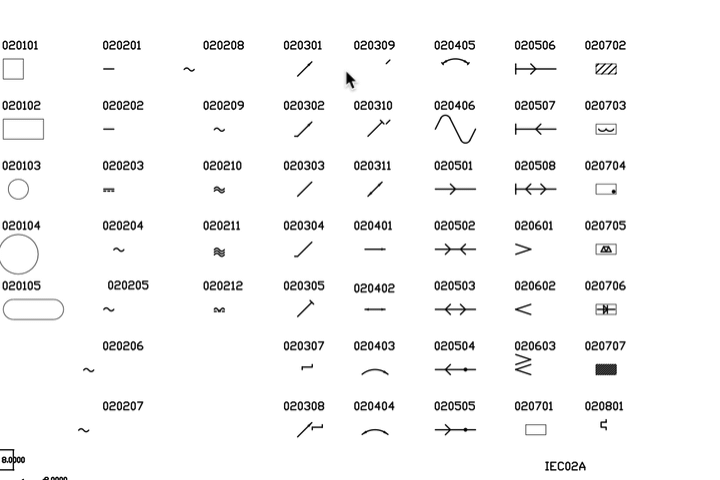
How to draw electrical circuits video
Electrical Blocks include relay coils, contacts, and timers, as well as a wide range of 1, 2, and 3-pole combination starters. Induction and commutator motor symbols, transformers, logic elements, a small selection of solid-state devices, and a wide range of selector switches, complete with optional cam tables, are also provided.
Since the IEC Standard is metric, all the electrical blocks have been drawn to fit on ISO-sized drawings. The symbols can be inserted into ANSI-sized drawings and then scaled down if required. Brief descriptions have been assigned to the symbols.
No waiting– Immediate Download after purchase.
Free Install Offer – if you need help, we offer a remote installation to your computer, which is a small app provided. Call us at 877-933-3929 for more.