Autolisp Files
AutoCAD® Lisp Routines
Featured LISP add-ons for AutoCAD
Note that files are in .TXT format and need to be renamed to .LSP in order to run.
ARCL.LSP – Arc Leader by Dan Crane II This routine draws an arc leader. The arc size is directly related to the dimasz variable, however, it prompts for a size and defaults to dimasz. Larger sizes useful for multiple pipe rack widths. Modified from SW.LSP.
BP.LSP – Batch Process by Yuqun Lian This routine can batch process drawing files in a directory. You can edit the batch process command for your needs. For example, you can use this routine to batch audit drawings or batch convert drawings from one AutoCAD version to another. You can download bp.zip for both lsp and dcl files.
AW.LSP – Arrow Leader by Yuqun Lian This routine draws an arc leader constructed with a polyline on the current layer. The standard dimension arrow is used. You can adjust its size by changing the value of DIMSCALE or DIMASZ.
DOTL.LSP – Dot Leader by Dan Crane II This routine draws a dot leader. You can adjust its size by changing the value of DIMSCALE or DIMASZ. Modified from SW.LSP.
GRAPH.LSP – Draw Graph by Yuqun Lian This routine will plot the data in graph.csv file and spline the curves. The data can have any number of rows and columns. The first row is the title, the second row is the x and y labels, and the third row is x values. Modify the following settings to your needs.
QW.LSP – Loop Leader by Yuqun Lian This routine draws a loop leader constructed with a polyline on the current layer. You can pick a middle point to adjust the shape of the loop, or change the DIMSCALE to adjust its size. It’s very handy to label the size and name of pipe lines for engineering drawings.
SW.LSP – Straight Arrow Leader by Yuqun Lian This routine draws a straight leader constructed with a polyline on the current layer. The standard dimension arrow is used. You can adjust its size by changing the value of DIMSCALE or DIMASZ.
TABLE.LSP – Draw Table by Yuqun Lian This routine can read a comma seperated variable (CSV) (e.g. table.csv) file and import them to AutoCAD drafting screen as a table.
TB.LSP – Trim around Text by Yuqun Lian This routine writes a text string to the drawing and then breaks any lines, polylines, etc. that intersect an imaginary box around the text. The text is placed on the current layer using the current style. The default input and repeat capabilities of TB.LSP make multiple labeling very convenient.
Have a LISP routine to share?
Please contact us today with a brief description of the LISP routine.