CAD Commands You Need to Learn In 12 Minutes.
If you’re looking for a quick and efficient way to improve your 2D AutoCAD skills, you’re in the right place! This 12-minute crash course will cover the most essential AutoCAD shortcuts and commands you need to know.
Whether you’re a beginner or need a refresher, these tips will help speed up your workflow and get you drawing like a pro.
Also, grab my essential cheatsheet of AutoCAD shortcut keys and commands – a handy reference for all the shortcuts we’ll discuss today.
CAD Tips for Faster Workflow:
Here are some tips to make your 2D AutoCAD drawing experience even smoother:
- Stay with the Command Line: Use DYNMODE (set to 3) so commands can be entered right at your cursor – no need to move your mouse to the command line.
- Leverage Grips: Use the spacebar to move, rotate, or mirror objects quickly.
- Activate Osnaps: Make sure Osnaps are activated for accurate drawing – only turn on the ones you need for your specific task.
- Use the Status Bar: This lower strip of your interface is a shortcut in itself! You can toggle important settings on and off with just one click or right-click.
Your 2D AutoCAD Essentials
I hope you can take a minute to watch this 12-minute crash course on basic 2D AutoCAD commands. Even if you’ve been using AutoCAD for years, learning (or revisiting) these essential commands will help you work faster and more accurately.
Remember, keyboard shortcuts and commands are your best friends in CAD. Whether drawing or editing, these commands will streamline your workflow and make your CAD days much easier. For a quick reference, grab my AutoCAD shortcut keys cheatsheet.
What You’ll Learn:
- How to easily draw lines, rectangles, and circles.
- Master the power of Osnaps and Grips for precision and control.
- Essential commands for Mirror, Explode, Erase, Trim, and Offset.
Drawing Lines, Rectangles, and Circles:
Let’s start with the basics:
- L for Line – the foundation of any drawing.
- REC for Rectangle – quickly create rectangles.
- C for Circle – an essential shape in many designs.
These basic shapes are the building blocks for most drawings. To draw effortlessly, you can enter these commands directly into the Command Line.
Osnaps and Grips:
Accurate snapping is key for precise drawing, and Osnaps (Object Snaps) help with that. Commands you’ll need:
- OS – Adjust your Osnap Settings for smooth snapping.
- The Tap – Work with Grips to move, rotate, or scale objects with a quick spacebar tap.
Pro tip: Make sure you only have the Osnaps you need activated. This ensures your cursor snaps where you want it to without unwanted distractions.
Mirror, Explode, Erase, Trim, and Offset:
These are fundamental commands for modifying your drawings:
- MI – Mirror your objects with ease.
- X – Explode complex objects back into their parts.
- E – Erase elements with a simple command.
- TR – Trim excess lines for a cleaner design.
- O – Offset to create parallel lines and walls quickly.
Mastering these commands will help you finish your drawings much faster than using dialogs and even constantly using toolbars and Ribbons, which can really slow things down..
Now it’s time to start implementing these shortcuts in your drawing!
Again, grab my essential cheatsheet for AutoCAD shortcut keys and commands. It’s a handy 8 1/2″ x 11″ reference you can pin up in your workplace.