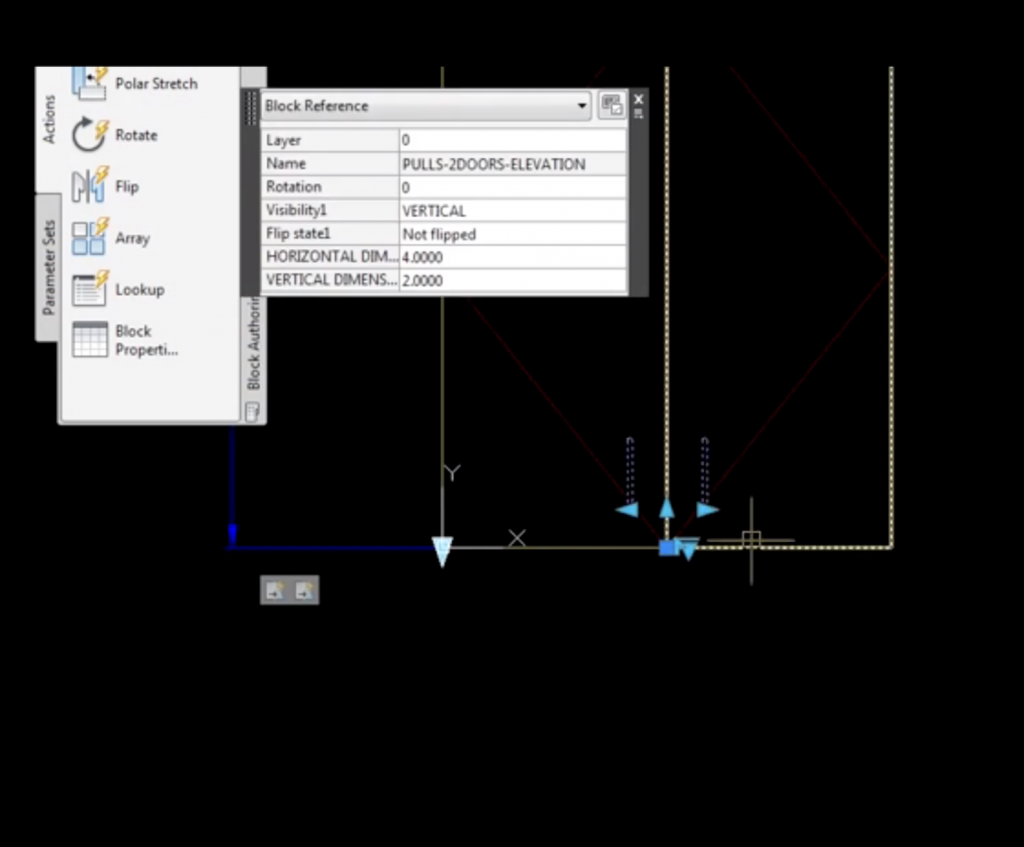An intro to the Block Factory add-on for AutoCAD and AutoCAD LT. Covers how to create and modify your cabinet layouts.
This video shows you how to:
- Use the Tool Palette
- Change width, height and spacing of cabinet blocks
- Create a group of horizontal cabinet sections
- Stretch and auto resize dynamic blocks
- Easily change profiles using block editor
- Use the door styles menus
Dynamic blocks allow you to parametrically modify blocks on the fly. Start drawing your cabinet layouts the easy way using this powerful block set for AutoCAD and AutoCAD LT.