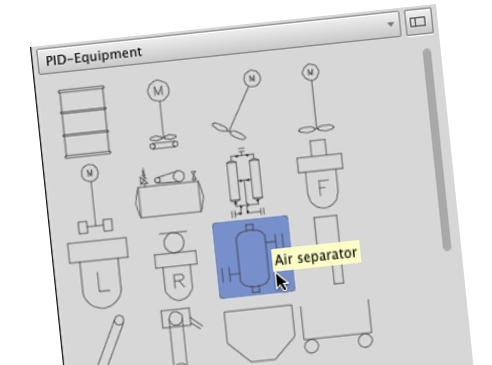20 Pre-drawn P&ID Symbols
Designed for AutoCAD & LT Mac
P&ID Symbols for Mac OSX – AutoCAD & LT
Why draw your P&ID symbols from scratch? Instead, instantly choose the symbol for p&id you need from the Content Palette on your Mac. P&ID for AutoCAD Mac is drawn according to ANSI/ISA– 5.1– 1984 (R1992) standard.
These blocks work with all versions of AutoCAD for Mac and AutoCAD LT for Mac.
Special note: We also have a version for Windows
It’s quite simple to add your P&ID symbols
With a click of the mouse, you’ll be able to quickly insert the symbols you need to generate piping & instrumentation diagrams with ease.
This is Zero learning curve software. You’ll be productive instantly. We also offer a 30-day money-back guarantee if for any reason you are not happy.
How to add your symbols for P&ID into a drawing
Once downloaded, all symbols can be found from within AutoCAD for Mac’s Content Palette.
How to draw your P&ID symbols
- Simply select a category of symbols from the library list.
- Choose the symbol you would like to insert and drag it into your drawing.
Note: The Content Palette will show every one of the available symbols in that category. Hovering your mouse over a symbol will show you its name. You don’t have to create your line types anymore.
Simply select the line type you need from the library list, then pick your start and end points. You control the look of the lines by setting AutoCAD for Mac’s LTS (line type scale) variable to the desired setting.
Details about P&ID for AutoCAD Mac
Each symbol is drawn on layer zero with “bylayer” attributes.
Once added, the symbols will take on the characteristics of your current layer settings.
Valve and instrument symbols also contain attributes. This means you’ll be prompted in the command line to input the annotations of the block, or you just leave it empty.
Here’s what you get in this library
This Symbols Library for Mac comes with 220 symbols for P&ID following the ANSI/ISA– 5.1– 1984 (R1992) standard.
The symbols are organized into the following categories:
- Process and Signal Line Types: includes every linetype you’ll need
- Piping: pressure indicators, filters, regulators, lubricators, expansion joints, and more.
- Valves: Ball valves, gate valves, globe valves, butterfly valves and more.
- Valve operators: Solenoids, diaphragms, cylinders, motors and more.
- Flow elements: Flow meters, rotameters, spectacle blinds and more.
- Pumps & Blowers: centrifugal, diaphragm, progressive cavity and more.
- Tanks: vertical tanks, horizontal tanks, cone bottom tanks and more.
- Equipment: Bins, clarifiers, cooling tower, and many more.
- Instrumentation & Electrical: Contains various instruments and electrical symbols .
- Annotation: Flow arrows and a revision triangle (with built-in attributes).
System requirements:
P&ID for AutoCAD Mac is compatible with both AutoCAD and AutoCAD LT for Mac.
30-Day Money-Back Guarantee:.If you’re not satisfied with your purchase, return it for a full refund.