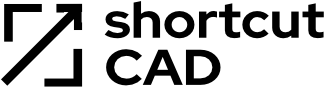Master CAD Quickly and Efficiently
Are you eager to become a CAD expert but struggling to find the time? As a beginner, navigating through the clutter and complexity of CAD software can be overwhelming. Endless options, dialogs, and unnecessary features often hinder your progress, making it seem impossible to master CAD on your own.
Simplify CAD with Shortcut CAD
Imagine effortlessly creating high-quality CAD drawings without getting lost in confusion. Shortcut CAD breaks down the learning process into manageable pieces, helping you avoid common pitfalls and bad habits that slow down your productivity.
Why Shortcut CAD is Perfect for You
If you’ve spent countless hours watching YouTube videos, reading manuals, or taking other CAD courses without seeing significant improvement, this course is for you. Stop struggling with projects and start drawing like a skilled CAD user.
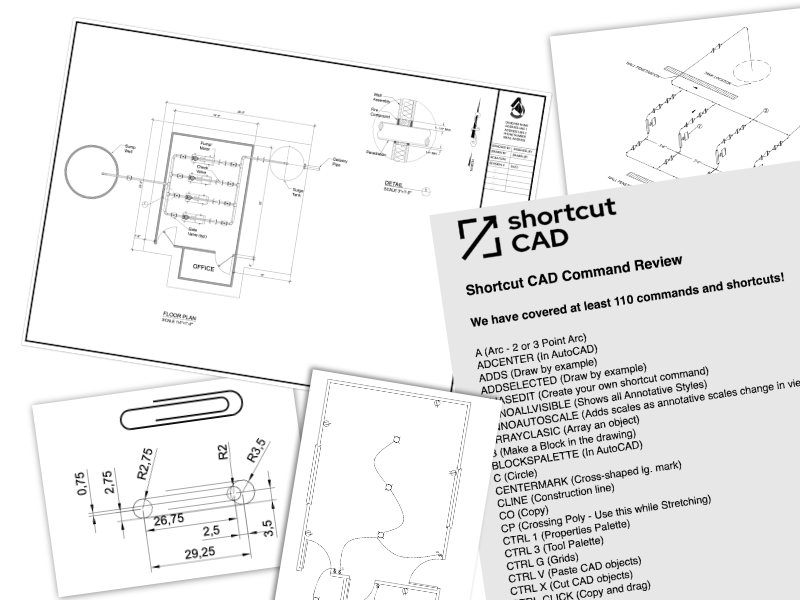
What You’ll Gain
By the end of this course, you’ll transition from an intimidated beginner to a confident CAD operator or even a consultant. You’ll have the foundation and confidence to take your drawings to the next level.
Introducing Shortcut CAD
Shortcut CAD is an online course designed for those who are struggling to learn CAD and are ready to start designing technical drawings across various industries.
Course Highlights
- Interactive Content: Downloadable PDFs, real examples, and learning quizzes.
- Time-efficient Modules: Each lesson is broken into 5-10 minute work sessions.
- Comprehensive: Over 9 hours of training with lifetime access.
- 1-to-1 Mentorship Experience: Personal guidance to optimize your CAD workflow using shortcuts.
- Simplified Learning: Easy-to-follow lessons breaking down complex concepts.
Modules Overview
Module 0: Welcome/Setup – Introduction and software requirements.
Module 1: Creating a Simple CAD Workspace – Declutter your workspace and learn navigation.
Module 2: Basic Input of a Drawing – Learn X and Y coordinate systems and basic input.
Module 3: Importance of Object Snapping – Use object snaps and grips for accurate drawings.
Module 4: Understanding CAD Templates – Save time with DWT files.
Module 5: Using Blocks to Your Advantage – Create, edit, and use block attributes.
Module 6: Drawing Input – Work on a floor plan using dynamic input and polylines.
Module 7: Piping and Tanks Input – Add piping, valves, and tanks using blocks.
Module 8: Using Layers – Organize your project with layers.
Module 9: Annotations and Dimensions – Create styles for annotations and dimensions.
Module 10: Dimensions, Leaders, and Notes—Apply styles to dimensions and annotate your drawing. Module 11: Paperspace, Viewports & Scaling—Use Paperspace and create viewports.
Module 12: Plotting (Printing)—Make final revisions and print your project.
Bonus Modules: Recovery and Backup and Intro to 3D!
Who is This Anyway?
Hi, I’m Erik Z. I love helping CAD users like you become highly skilled at creating drawings with minimal stress and effort.

Over 25 years ago, I was just like you—navigating the transition from pencil drafting to CAD in a structural engineering office. It was a challenging journey with trial and error, late nights, and frustration. I vividly remember when I realized there had to be a better, faster way to do things. That’s when I started developing my shortcut methods.
These methods transformed my workflow, enabling me to complete sheet sets in days rather than weeks. The efficiency I gained was life-changing, not just for me but for my colleagues and the projects we worked on. I went from feeling overwhelmed and stuck to becoming a go-to CAD expert in my field. Now, I’m excited to share these insights and strategies with you through Shortcut CAD.
Shortcut CAD is just right for you if you are:
- Just starting CAD without any experience
- Overwhelmed with learning everything at once
- Have some CAD background, but struggle with productivity
- Want to become a CAD consultant and increase your earnings
- Too busy to learn CAD on your own
- Seeking support and mentorship as you learn CAD
Special Offer: Limited-Time Discount
Enroll in Shortcut CAD today for just $249 and receive lifetime access to the course content. This zero-risk purchase comes with a 2-week satisfaction guarantee. If you’re not satisfied with the course, you’ll receive a full refund, no questions asked.
Start Your CAD Journey Today
Sign up now and transform your CAD skills with Shortcut CAD. Don’t miss out on this never-to-be-repeated discount!
Questions?
Contact me directly. I’m here to ensure you succeed.
Join Shortcut CAD Now – Your Path to CAD Productivity Awaits!
Enroll today and take control of your CAD projects with confidence and ease.